

Listen to DAB+, DRM+ and FM/RDS with Android.
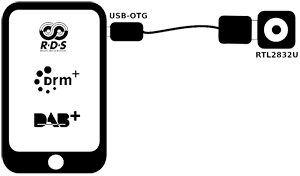
Wavesink uses an external receiver dongle connected via USB-OTG to your Android smartphone or tablet. Your phone or tablet must run Android 3.0 or higher and provide USB OTG support. There are numerous of compatible devices like the Asus Nexus 7 tablet. However, some devices deliver not enough current at the USB port, so it's up to you to give it a try.
Step 1: Get a USB dongle and OTG cable.

As common DVB-T USB dongles lack a micro USB connector, a USB-OTG cable is required, which connects the dongle to your phone or tablet. Dongles and OTG cables can be purchased on Ebay or in any electronics store.
Step 2: Get the App.

Wavesink for Android is distributed over Google Play. Basically, you have two choices:
Step 3: Get the Driver.
The driver is required to talk to the USB dongle. Install the RTL2830U driver by Martin Marinov using the Google Play store.
If you have further questions or simply need support to get your device running with Wavesink, please have a look at our Wavesink user board.